
not logged in | [Login]
Disclaimer: The explanation provided on this website (Hotmaps Wiki) are indicative and for research purposes only. No responsibility is taken for the accuracy of the provided information, explanations and figures or for using them for unintended purposes.
Data privacy: By clicking OK below, you accept that this website may use cookies.
This module allows comparing different scenarios. The module is not integrated into the Hotmaps Toolbox, but it is provided as a separate Excel workbook that combines the results of other calculation modules which must be previously run. The template as it is allows comparing up to 9 different scenarios, but if properly adapted, it can work for any number of scenarios. Separate worksheets are set up to collate the key indicators from each calculation module, while key indicators are automatically collated in the final table and represented in graphs.
ADD ATTACHMENT WITH THE EXCEL WORKBOOK
The approach to assess a number of different scenarios in this module build on the following calculation steps:
This means that in each scenario a certain portion of heating is assumed to be provided through decentral heating and another through district heating. For instance, the scenarios assessment could be built upon one common business case of decentral heating with certain fixed supply options, examined in a sensitivity analysis for a set of different district heating systems, with different penetration levels and different centralised heating supply technologies that may vary by the capacity of the energy generators. Viceversa, another sensitivity assessment could be run with one centralised heat supply scenario, investigating the impact of the different decentralised technologies, or any other combination of scenarios.
The Scenario Assessment is though to have the user run independently all the calculations modules for each scenario under consideration, then report the results in the relevant sheet of Excel Workbook, and be able to compare and assess them. Bear in mind that the three above-mentioned calculation modules, require some inputs that you may already have, or that you may have to calculate running other modules, as specified in the following paragraph Scenario assessment inputs and outputs.
The inputs compiled in the scenario assessment module are produced by the following calculation modules.
1. CM - Decentral heating supply
2. CM - District heating supply dispatch
3. CM - District heating potential: economic assessment
These indicators should be saved for each scenario tag and later on, be compiled in the scenario assessment workbook. In case the inputs required by these modules were not available, they can be calculated using other calculation modules on the Toolbox as shown in the Training section.
The sheet "Final Tabel" calculates and shows a comparison of these indicators both in the figures and charts for each scenario:
For each scenario tag, the following indicators are shown in the form of stacked bar chart:
The input parameters needed to run this module are divided into:
On top of these, the workbook has instructions in red text and additional calculations that should not be edited in grey cells. The picture below shows how the color-coding indicated on the front sheet of the workbook looks like.
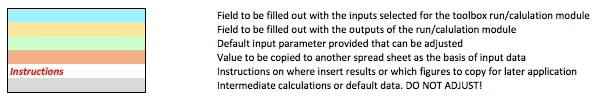
This sheet mainly shows overall output parameters both in figures and charts, and it has few input parameters.
A Scenarios Table (R4:Z17) is ready to be filled with short description of the different scenarios object of the assessment. The table is right above the charts, it can be a reminder for the user or clarification for other collaborators. Further down in the sheet there are some parameters that have already been filled out, but can be adjusted, as long as they are not left empty:
This set of three tabs is used to build the building stock that will be used as an input parameter to calculate the output of the decentral heating supply.
Single-family building stock The worksheet as it is offers to structure a building stock for single-family houses of two different ages, although the toolbox offers seven different age categories. The inputs required are structured a follows:
Multi-family building stock
Decentral heating building stock
Mostafa Fallahnejad, in Hotmaps-Wiki, CM-Scenario-assessment (June 2019)
This page is written by Mostafa Fallahnejad*.
* Energy Economics Group - TU Wien
Institute of Energy Systems and Electrical Drives
Gusshausstrasse 27-29/370
1040 Wien
Copyright © 2016-2019: Mostafa Fallahnejad
Creative Commons Attribution 4.0 International License
This work is licensed under a Creative Commons CC BY 4.0 International License.
SPDX-License-Identifier: CC-BY-4.0
License-Text: https://spdx.org/licenses/CC-BY-4.0.html
We would like to convey our deepest appreciation to the Horizon 2020 Hotmaps Project (Grant Agreement number 723677), which provided the funding to carry out the present investigation.
View in another language:
* machine translated
Last edited by GiuliaConforto, 2020-09-08 11:45:30